What is BitNasdaq financial & how to unlock it?
满仓躺平
Updated at: 3 years ago
For crypto enthusiasts, and beginners as well, learning to open a sort of savings account for your cryptocurrency is very important. Every single cryptocurrency exchange out there has a staking plan, but what makes the BitNasdaq staking plan different is the APY that the platform has allocated for its users. There are four different options for the users to stake their digital assets. The plans that the platform is giving include Locked Saving Plan, Flexible Saving Plan, Locked Hybrid Plan, and Flexible Hybrid Plan. These four plans give you different features, each feature making staking convenient for you. With this BitNasdaq Financial has the option for you to stake different currencies and tokens.
Locked Saving Plan
The first one is the Locked Saving Plan, where you have the option to stake your assets for four different durations: 360 days, 180 days, 90 days, and 30 days. Different cryptocurrencies and tokens have different APY, and if you choose a set certain number of days then you can not break the staking plan for those set days. The subscription method is simple, all the user has to do is click the subscribe button and enter the set information which is required. Once done, your digital asset will be locked on the platform for the chosen amount of time you selected. After the duration is complete, you will receive the APY from using the BitNasdaq platform for staking.
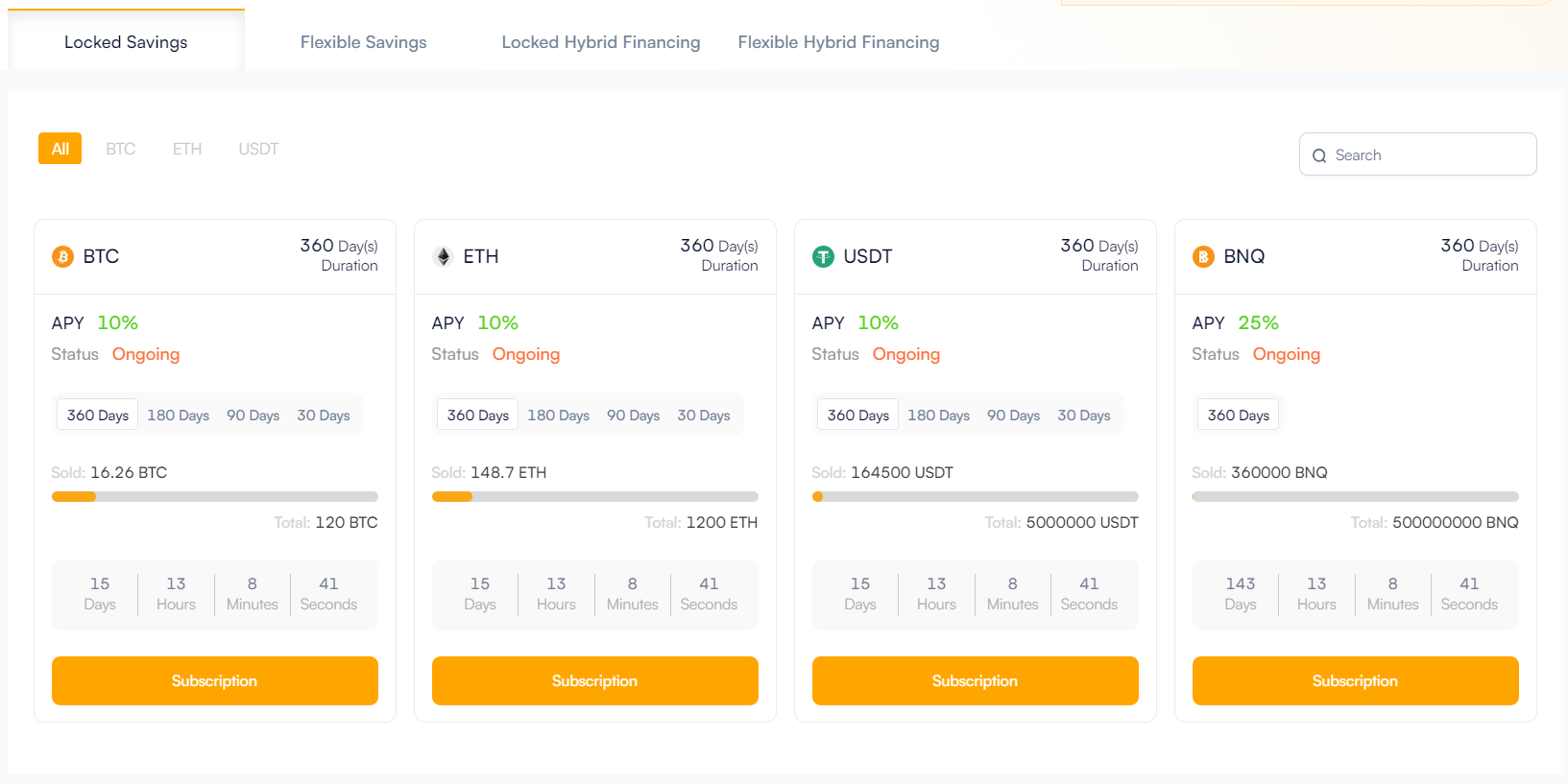
Flexible Saving Plan
The second one is the Flexible Saving Plan, where you have the option to stake your asset for however many days you want to receive the APY. In this Financial plan, the only condition is that you have to stake your asset for at least 24 hours. Different cryptocurrencies and tokens have different APY, where the APY mentioned is for 360 days. The APY which you will receive on the set days that you want will be based on the APY of 360 days. The subscription method is simple, all the user has to do is click the subscribe button and enter the set information which is required. Once done, your digital asset will be locked on the platform, which you can break at any time to receive the APY. After you break the lock, you will receive the APY from using the BitNasdaq platform for staking.
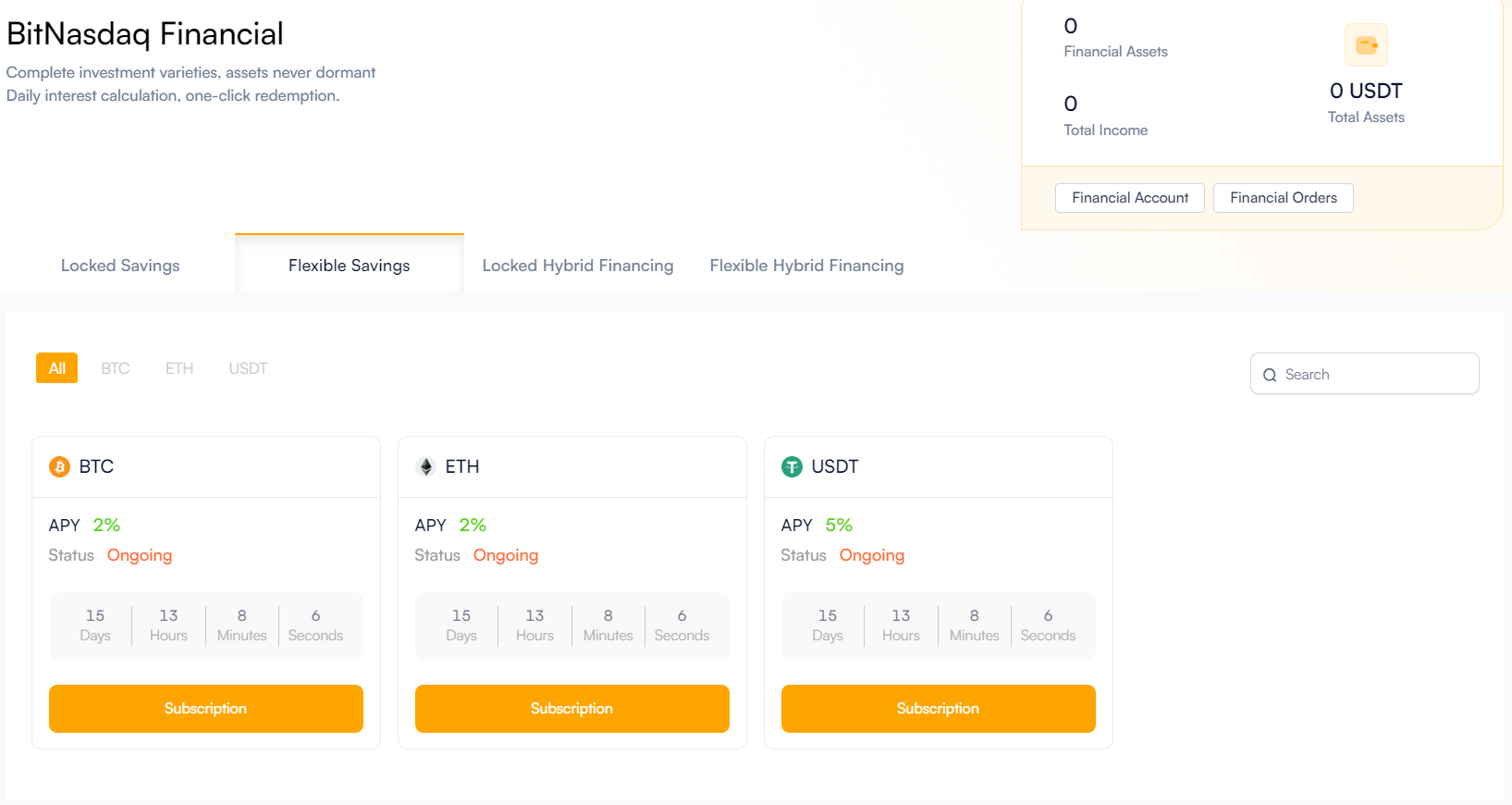
Locked Hybrid Plan
The second one is the Flexible Saving Plan, where you have the option to stake your asset for however many days you want to receive the APY. In this Financial plan, the only condition is that you have to stake your asset for at least 24 hours. Different cryptocurrencies and tokens have different APY, where the APY mentioned is for 360 days. The APY which you will receive on the set days that you want will be based on the APY of 360 days. The subscription method is simple, all the user has to do is click the subscribe button and enter the set information which is required. Once done, your digital asset will be locked on the platform, which you can break at any time to receive the APY. After you break the lock, you will receive the APY from using the BitNasdaq platform for staking.
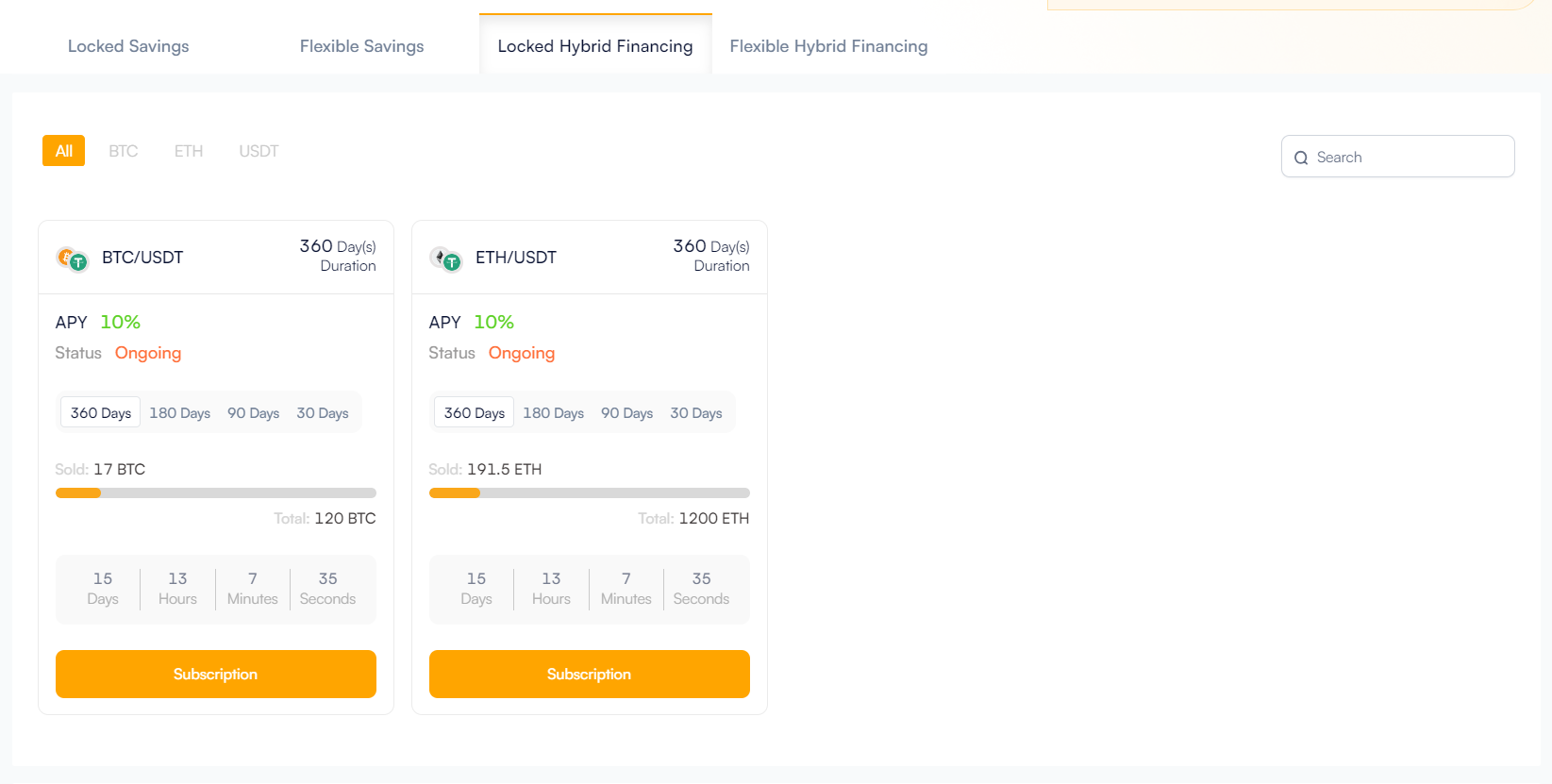
Flexible Hybrid Plan
The fourth one is the Flexible Hybrid Plan. The policies and rules of the Flexible Saving Plan apply to this plan as it is. The only difference between these two plans is that in the Flexible Saving Plan, you only have the option to stake the cryptocurrency or token. Whereas the Flexible Hybrid Plan gives you the option to stake in pairs. If you have only USDT and want to earn any other cryptocurrency or you don’t have any other cryptocurrency other than the USDT at the moment, then Flexible Hybrid Plan is for you. Here you can stake in pairs with the USDT and receive the APY in the paired digital asset. The subscription method is simple, just click the subscribe button and enter the set information which is required. Once done, your USDT will be locked on the platform for the number of days that you wish. The only condition is that you have to stake for at least 24 hours. Once you break the stake, you will receive APY for using the BitNasdaq platform for staking.
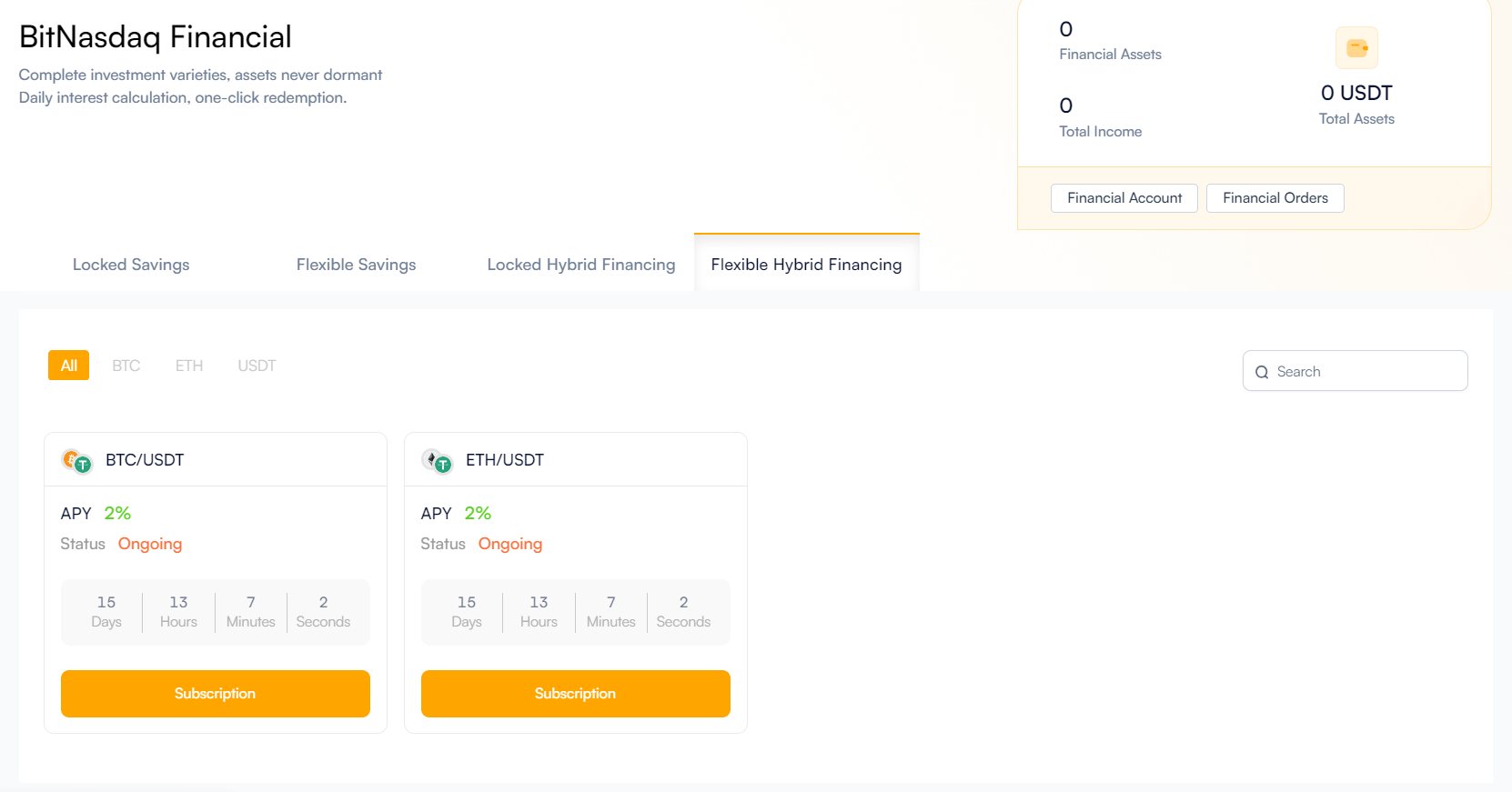
How to Unlock the Financial Plans
The financial plan cannot be unlocked in advance. For the financial plan to work you have to sign up on BitNasdaq. Once the account creation is completed, head over to the BitNasdaq financial section and subscribe to the financial plan of your own choice.